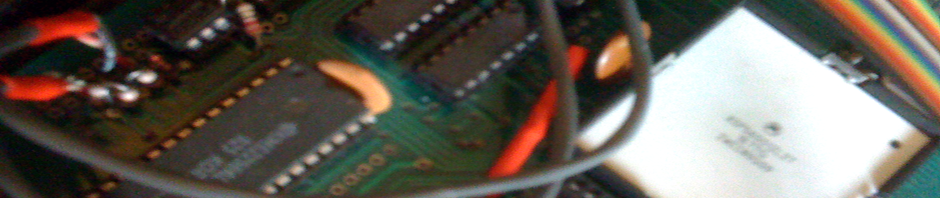Gettinng full duplex audio to work on the discovery boards is tricky, as they were not designed to do this. We will dig deep into the hardware configuration to find some work-arounds.
STM32F4Discovery
This board has no high fidelity line audio in, so cannot be used for high fidelity full duplex audio. However, it does have many 12 bit ADC inputs and 2 12 bit DAC outputs.
To get an ADC and DAC to work together, they have to be synchronized. In my example code we will use a timer set at 48000 Hz to clock both. We also need a timer which can be used for both the ADC and DAC. If you look at the ADC HAL header file, you will see the following:
/** @defgroup ADC_External_trigger_Source_Regular ADC External Trigger Source Regular
* @{
*/
/* Note: Parameter ADC_SOFTWARE_START is a software parameter used for */
/* compatibility with other STM32 devices. */
#define ADC_EXTERNALTRIGCONV_T1_CC1 ((uint32_t)0x00000000U)
#define ADC_EXTERNALTRIGCONV_T1_CC2 ((uint32_t)ADC_CR2_EXTSEL_0)
#define ADC_EXTERNALTRIGCONV_T1_CC3 ((uint32_t)ADC_CR2_EXTSEL_1)
#define ADC_EXTERNALTRIGCONV_T2_CC2 ((uint32_t)(ADC_CR2_EXTSEL_1 | ADC_CR2_EXTSEL_0))
#define ADC_EXTERNALTRIGCONV_T2_CC3 ((uint32_t)ADC_CR2_EXTSEL_2)
#define ADC_EXTERNALTRIGCONV_T2_CC4 ((uint32_t)(ADC_CR2_EXTSEL_2 | ADC_CR2_EXTSEL_0))
#define ADC_EXTERNALTRIGCONV_T2_TRGO ((uint32_t)(ADC_CR2_EXTSEL_2 | ADC_CR2_EXTSEL_1))
#define ADC_EXTERNALTRIGCONV_T3_CC1 ((uint32_t)(ADC_CR2_EXTSEL_2 | ADC_CR2_EXTSEL_1 | ADC_CR2_EXTSEL_0))
#define ADC_EXTERNALTRIGCONV_T3_TRGO ((uint32_t)ADC_CR2_EXTSEL_3)
#define ADC_EXTERNALTRIGCONV_T4_CC4 ((uint32_t)(ADC_CR2_EXTSEL_3 | ADC_CR2_EXTSEL_0))
#define ADC_EXTERNALTRIGCONV_T5_CC1 ((uint32_t)(ADC_CR2_EXTSEL_3 | ADC_CR2_EXTSEL_1))
#define ADC_EXTERNALTRIGCONV_T5_CC2 ((uint32_t)(ADC_CR2_EXTSEL_3 | ADC_CR2_EXTSEL_1 | ADC_CR2_EXTSEL_0))
#define ADC_EXTERNALTRIGCONV_T5_CC3 ((uint32_t)(ADC_CR2_EXTSEL_3 | ADC_CR2_EXTSEL_2))
#define ADC_EXTERNALTRIGCONV_T8_CC1 ((uint32_t)(ADC_CR2_EXTSEL_3 | ADC_CR2_EXTSEL_2 | ADC_CR2_EXTSEL_0))
#define ADC_EXTERNALTRIGCONV_T8_TRGO ((uint32_t)(ADC_CR2_EXTSEL_3 | ADC_CR2_EXTSEL_2 | ADC_CR2_EXTSEL_1))
And in the DAC HAL header we see:
/** @defgroup DAC_trigger_selection DAC Trigger Selection
* @{
*/
#define DAC_TRIGGER_NONE ((uint32_t)0x00000000U) /*!< Conversion is automatic once the DAC1_DHRxxxx register has been loaded, and not by external trigger */
#define DAC_TRIGGER_T2_TRGO ((uint32_t)(DAC_CR_TSEL1_2 | DAC_CR_TEN1)) /*!< TIM2 TRGO selected as external conversion trigger for DAC channel */
#define DAC_TRIGGER_T4_TRGO ((uint32_t)(DAC_CR_TSEL1_2 | DAC_CR_TSEL1_0 | DAC_CR_TEN1)) /*!< TIM4 TRGO selected as external conversion trigger for DAC channel */
#define DAC_TRIGGER_T5_TRGO ((uint32_t)(DAC_CR_TSEL1_1 | DAC_CR_TSEL1_0 | DAC_CR_TEN1)) /*!< TIM5 TRGO selected as external conversion trigger for DAC channel */
#define DAC_TRIGGER_T6_TRGO ((uint32_t)DAC_CR_TEN1) /*!< TIM6 TRGO selected as external conversion trigger for DAC channel */
#define DAC_TRIGGER_T7_TRGO ((uint32_t)(DAC_CR_TSEL1_1 | DAC_CR_TEN1)) /*!< TIM7 TRGO selected as external conversion trigger for DAC channel */
#define DAC_TRIGGER_T8_TRGO ((uint32_t)(DAC_CR_TSEL1_0 | DAC_CR_TEN1)) /*!< TIM8 TRGO selected as external conversion trigger for DAC channel */
Timer 2 and 8 trigger output are in common for both ADC and DAC. In my example I will use timer 8. Look at functions timer8_init(), adc1_init() and dac1_init() for details.
Finally, notice that in the audio callback I am copying and scaling the input first, then processing audio (an echo in this case), and finally copying and scaling the output. Also, both input and output can be processed in the DAC callback. No need to do it in the ADC callback as they are synchronized by the same clock.
void HAL_DAC_ConvHalfCpltCallbackCh1(DAC_HandleTypeDef* DacHandle)
{
int i,j;
for(i = 0, j = 0; i < 16; i++, j+=2)
{
inBuffer[i] = inBuffer[i+1] = (float)(adcBuffer[i] * 0.00048828125f) - 1.0f;
}
audioBlock(inBuffer, outBuffer, 16);
for(i = 0, j = 0; i < 16; i++, j+=2)
{
dacBuffer[i] = (int16_t)((outBuffer[j] + outBuffer[j+1] + 2.0f) * 1023.0f);
}
}
Here is the example code:
f4-adcdac-passthru
STM32F746Discovery
The BSP code supplied with the board is inadequate as it doesn’t allow the line in to be used. I have found a developer who modified the code to do full duplex input and output, but I have yet to try it myself. I will do so by next Thursday. The code is here:
https://community.st.com/thread/19377