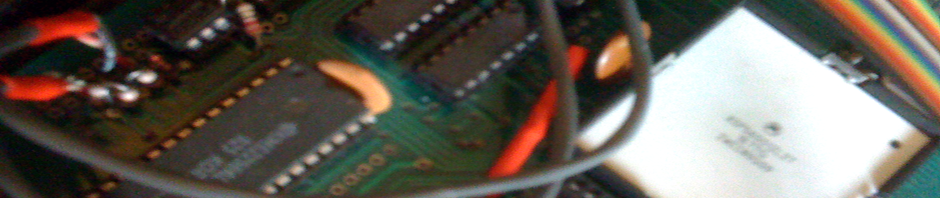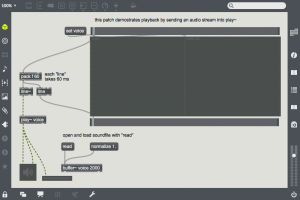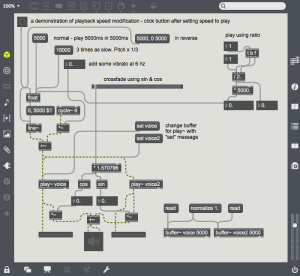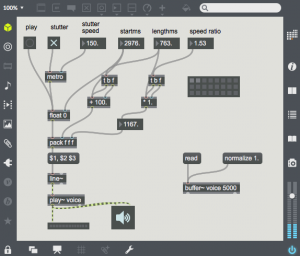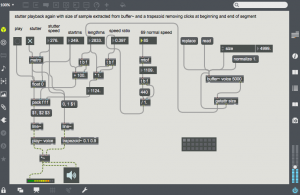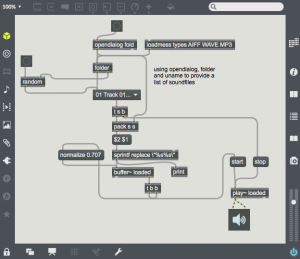These patches should get you started with sampling. Not all techniques are shown in my examples, and many things are easier if you use the groove~ object. Also, only a few of my examples are shown in this blog entry.
Download the patches here: 05-sampling
1) This first example shows manual playback of a sample by moving a slider to move through the samples. Your slider movement is smoothed out using the line~ object.
2) In this example, line~ is again used to playback the sample, with the speed of playback controlled by setting the beginning and end playback points and the amount of time to get to the end. Reverse playback is easily achieved this way.
Also, sin and cos are used for crossfading between 2 samples.
3) An unrefined patch for stutter playback. The startms number box controls the playback position in the buffer~. The size of the stutter is controlled by the metro time. Pitch shifting is controlled by speed ratio.
A slightly more refined stutter playback patch using trapezoid~ to remove clicks on the beginning and end of each segment. Also, pitch can be controlled by MIDI note number with 69 representing normal playback speed.
4) A sound file player which uses the folder object to open all sound files in a folder, and a popup menu to list and select them. A coll object
could also be used to organize the files.
5) OLA (overlap add) sound file playback. This plays the sound in many overlapping segments, with each segment enveloped by a raised cosine window/envelope. Position and pitch can be controlled independently so that time stretching and pitch shifting are possible. A random offset can be added to each segment to avoid repetition.